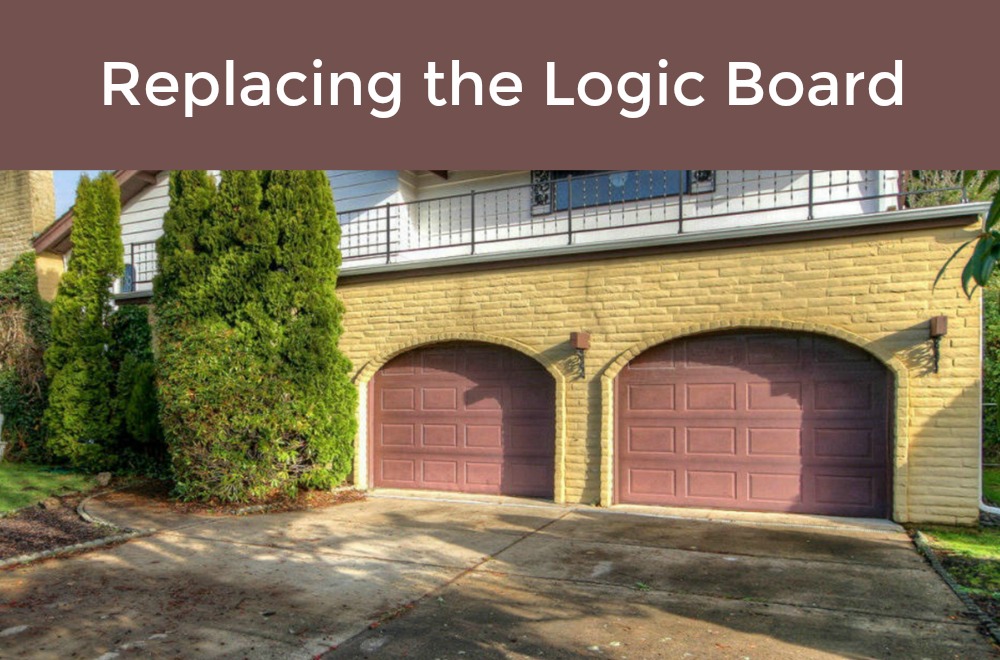
A garage door opener has many parts that make your door work. If your opener isn’t working and your troubleshooting tips aren’t’ helping, there could be an issue with the logic board. Garage Door Repair Services of Riverside has step-by-step guide to replace the logic board on the garage door opener.
What Is The Logic Board?
Before you replace this important piece, it’s helpful to know what it is. The logic board is the control center inside your opener. It’s responsible for controlling all areas of the opener and the remote.
This piece is usually green and flat and has sections to connect various wires to the opener itself. The device has radio frequencies that cause your door to open and close when you push your remote.
Safety Is A Priority
Keeping yourself safe is very important when you’re working with any kind of machinery. Remove any unnecessary equipment or objects that are in the way of your workspace. You should wear protective glasses and thick working gloves to protect yourself from any electrical injuries.
Before you begin, make sure you have these items, a ladder, and a screwdriver. Read your manual carefully and be familiar with each part of your opener. It’s very important to avoid dangers where you can.
Replacing The Board
Carefully place the ladder in a comfortable spot and unplug the opener. Disconnect the battery if there is one. Now you are ready to follow these steps:
- Take out the light bulb and place it somewhere safe
- Disconnect the wires – Use your flathead screwdriver and push in each tab to lift out the wires.
- Remove the panel – There should be 4 screws in the corners of the panel. Use your screwdriver to remove each one.
- Unplug the wires from the logic board – Using one hand to hold the panel, reach behind it and unplug the wires and then flip over the panel. It should still stay connected to the opener.
- Remove the board – You should see 2 screws in the board. Take these out to remove the board. Pull out the 2 clips that are attached to lift out the board along with the antennas.
- Put in the new board – Slide the antennas into the new board and place the board in the same way as the old one. Take extra care to avoid touching the circuits.
After you follow these steps, you can finish installing the board and reconnect the opener.
ReConnecting The Opener
Once your board is carefully placed in the panel, snap it in and slide the antenna through the same holes as before. Then, place the 2 screws back into place and secure them tightly. After you’re done, connect the wires to the new board. Replace the panel back on the opener and carefully push to make sure it’s closed.
Take your screwdriver again and secure the 4 screws back into place. If you have a warranty, be sure to place your sticker label on the panel. Reconnect the wire controls, replace the lightbulb, and close the lens. If you took out your battery, reconnect it and make sure the antenna is sticking out. Plug in the opener and you’re all set.
If you think you have an issue with your logic board, call Garage Door Repair Services of Riverside today and we’ll send a technician to check it for you.







